The question how to mix Rap/Hip-Hop vocals professionally is one of the most frequently asked due to incredible popularity of this genre. A vast number of rap beats available both free of charge and affordably priced make this genre even much more popular as the creation of a new song doesn’t require considerable capital investments. When you have only a microphone and an inexpensive audio interface, you can make quite a quality record even at home. Then it’s enough to mix vocal into an instrumental, and the song’s ready! But exactly mixing is highly questionable for an aspiring producer. We are trying to figure out these questions in this article.
Before you start applying any audio processing…
1. Make up your mind about the character of your future mix
What do I mean? It’s common knowledge in practice of sound mixing that the element with which mix building starts, finally, will dominate others. It’ll be louder, take up much more space and be more saturated with harmonics.
So, make up your mind.
Do you want vocals to dominate? For this purpose, it has to be:
• appropriately arranged; for instance, lead vocal is presented by means of the three similar takes, two of which are panned to the right and left, and the third one is in the center;
• appropriately recorded; during recording the artist’s lips should be not more than 1–2 inches away from the microphone for much fatter bottom end; microphone is sure to be with a large diaphragm.
Or will beat anyway dominate? (In this case, at least more radical vocals bottom end filtration will be necessary)
This decision will have significant effect on the choice of vocal mixing techniques in the further work with a song: balance, saturation, compression and so on.
2. Remove the excess
Background noises, clothes’ rustle, friends’ speech recorded between song phrases while they are in your studio, breaths or lips smacking – all this is garbage. Spend a little time on editing, cut out all these places. Remember that you should apply short fades in the cut-out places in some cases to avoid playback clicks and pops.
Now you can actually go ahead with vocal tracks mixing…
3. Equalize loudness
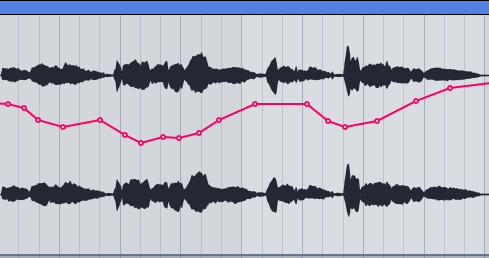
In order to avoid over-compression of loud places and phrase gaps recorded with small loudness, during further dynamic processing you need automation. Take any trim plugin and make loudness automation so that you can lead all the phrases to approximately equal sound. This requirement is relevant not only for Rap/Hip-Hop vocal mixing but in principle also for work with vocals of any other genre.
Some important tips:
• As far as it’s long and painstaking work, make it on a very small loudness to avoid hearing fatigue. Besides, when the sound is very quiet, you can notice loudness bursts and gaps much more simply.
• Take one of the phrases as a loudness reference and periodically compare the other fragments of the vocal tracks with it. Consequently, the accuracy of your work will grow a lot more.
4. Add warmth to vocals

Now when preparatory work is through, estimate how the voice and the music work together and figure out how to add warmth to vocals. And color of course! It can be tape saturation, equalization and compression – everything what will bring even more color to the record and make vocals take its place designated according to item 1. What exactly it’ll be, you decide yourself on the basis of the material you work with.
At this stage, I personally quite often use compression with plugin-emulators of vintage devices. In fact, two-in-one processing! It gives not only the necessary color due to own plugin saturation but also control over dynamics. I don’t do it because of my laziness or a desire to accelerate mixing. I do it as compression is the most powerful and time-proved instrument of the character of the sound and color formation!
An important tip: while resorting to compression as coloring technique, do not aspire to achieve a desired voice dynamics with one plugin at once. You’ll possibly need additional dynamic processing before a vintage compressor or after it. We’re going to consider these versions in more details below.
RECOMMENDED ARTICLES:
- HOW TO RECORD VOCALS ON CELL PHONE
- HOW TO MIX RAP VOCALS ONTO AN INSTRUMENTAL
- HOW TO MIX RAP AND HIP-HOP VOCALS: COMPRESSION, EQ AND DE-ESSING
- HOW TO MIX BACKING VOCALS WIDE
- HOW TO MIX VOCALS WITH MUSIC BETTER IN 1 MINUTE
5. Use limiting
This item is absolutely optional! Yet sometimes during rap music online mixing and mastering services when vocals are very expressive and have plenty of bursts of consonant sounds, you can’t do without a limiter. Put it in front of a compressor and set 2–5 ms Attack and as short as possible Release time. Your aim is not obviously audible processing but imperceptible help to the compressor – maximum of 1–2 dB of gain reduction will do. This is exactly that case I meant in the preceding item.
An important tip: If the limiter isn’t sufficient, to get vocals to sit in the mix better I use Vocal Rider after the limiter to equalize subjective loudness of a vocal track a little more. The setting is utterly subtle again; it’s not more than 1 dB of gain reduction. You don’t necessary need to buy such plugins, they are available both as a part of some DAWs and for free downloading.
In the next part, we’re going to discuss how to compress and EQ Rap vocals and the use of de-essing.
If you liked the article and looking for the engineer to polish your up coming project, please learn EKmixmaster's professional mixing mastering services affordable rates.
Any specific topic that you'd want to learn about?
Any other questions?
Feel free to ask - I'd love to help!
